If you have a normal Android device, skip the FireTV installation and install Tivimate directly from the Google Play Store, then follow the instructions from point 17
Enable the developer options on your FireTV device
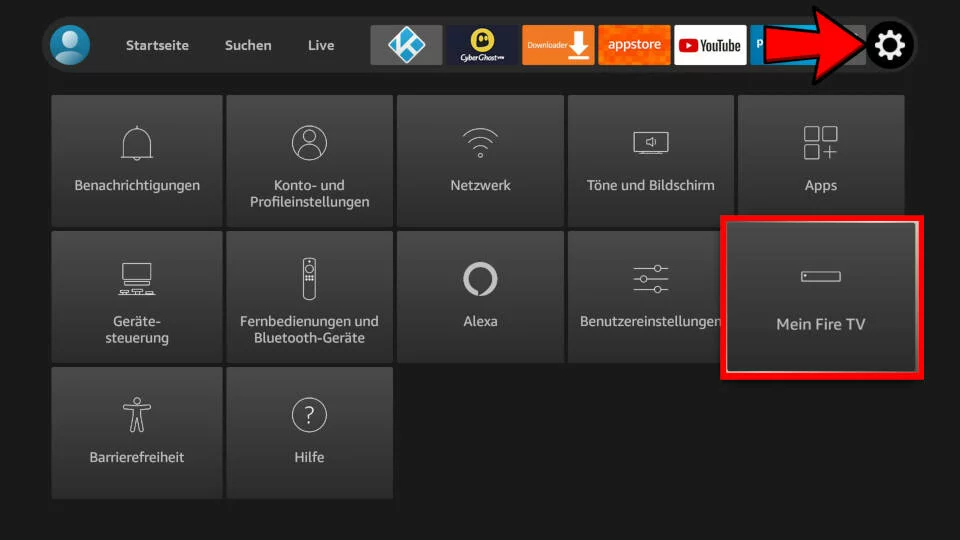
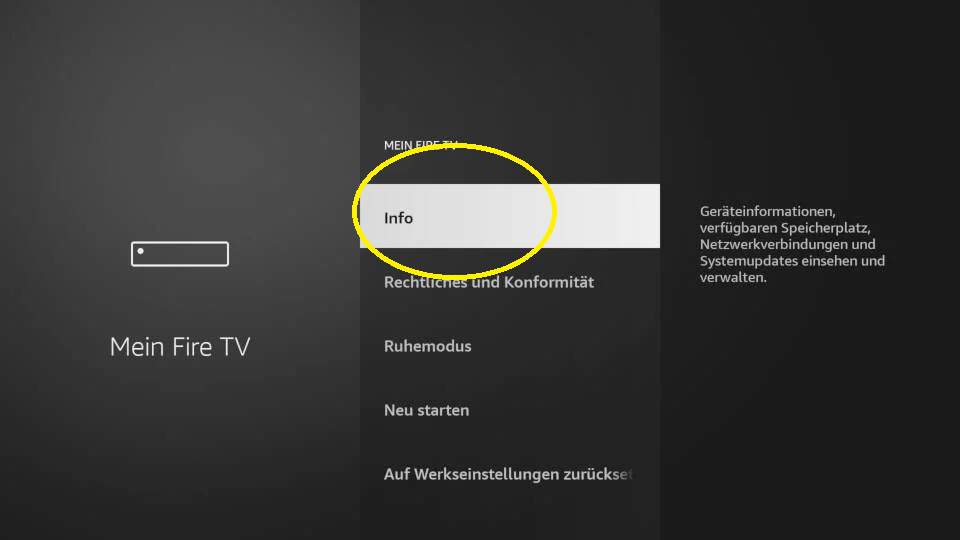
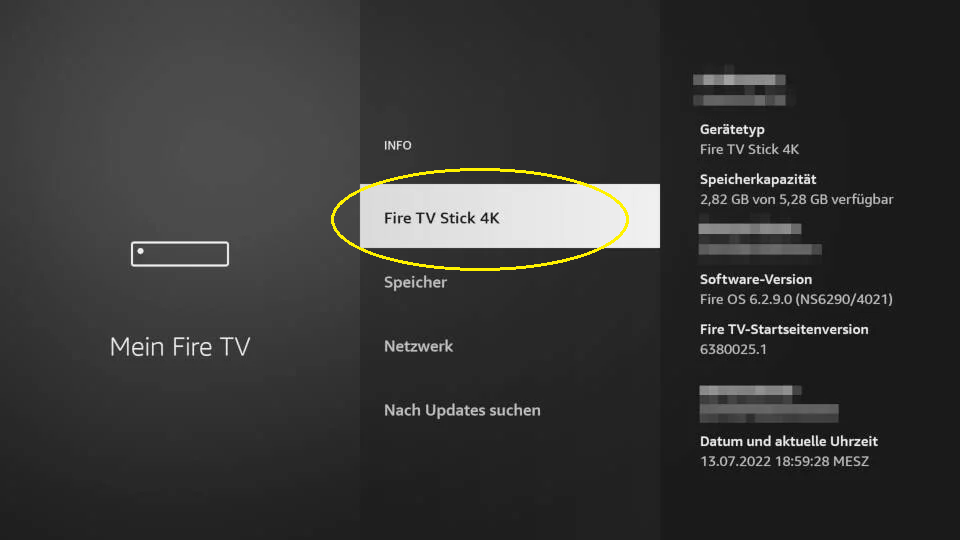
It doesn’t matter if you have a FireTV Stick or FireCube, just choose your device.
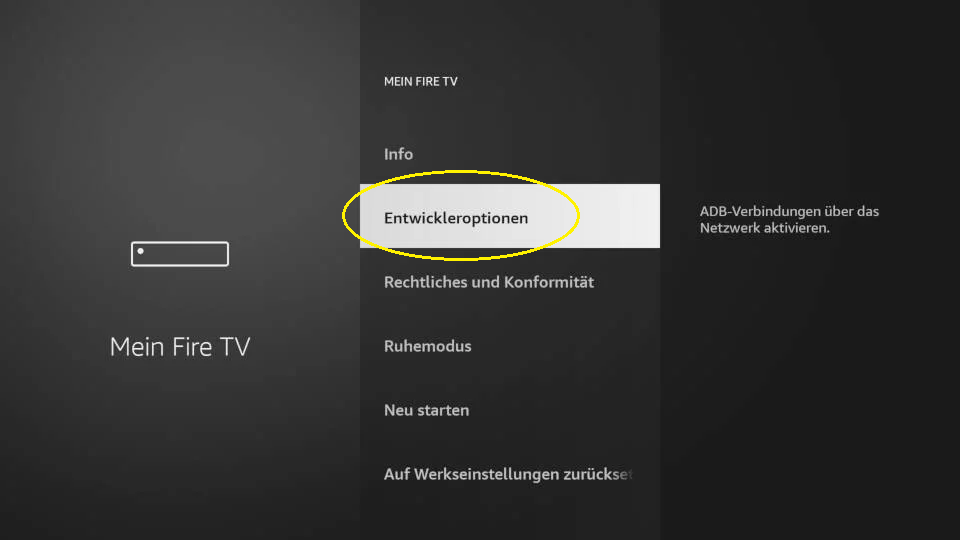
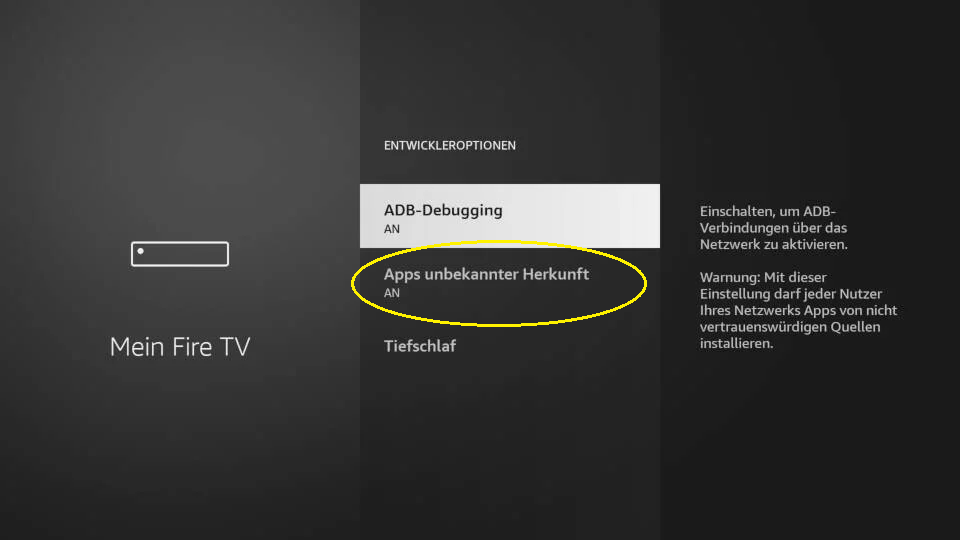
Please switch “Apps from unknown sources to ON!”
Once you have that, you need to install the Downloader app. Simply go to the FireTV main menu and search for “Downloader” and then install the app.
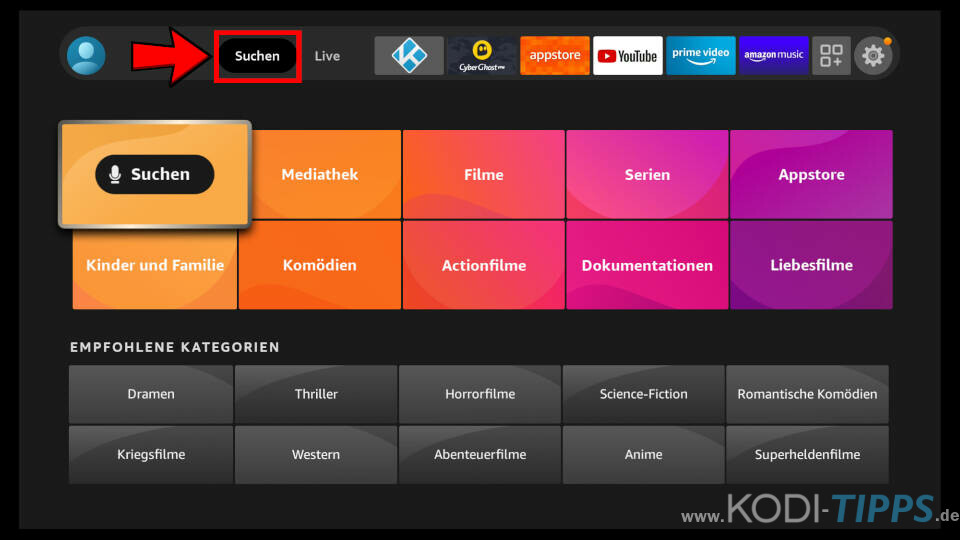
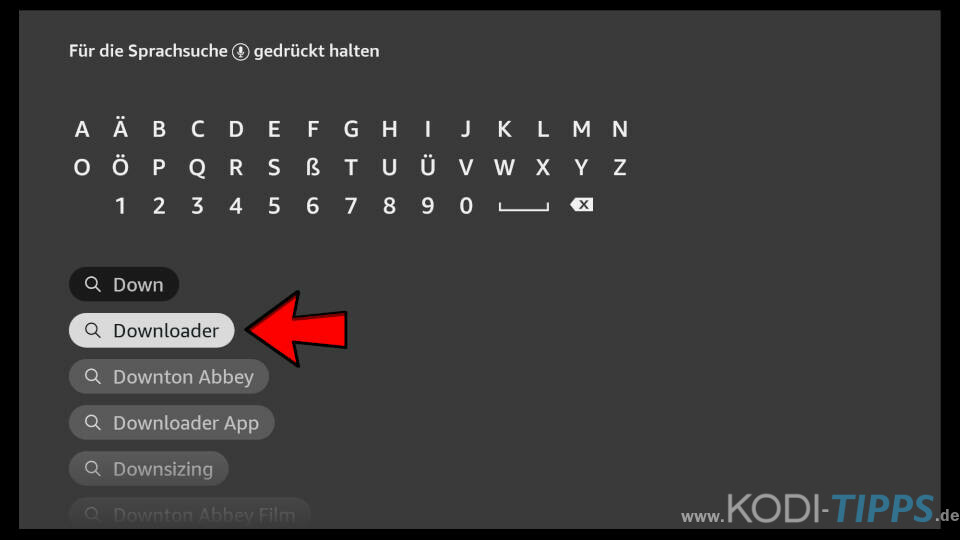
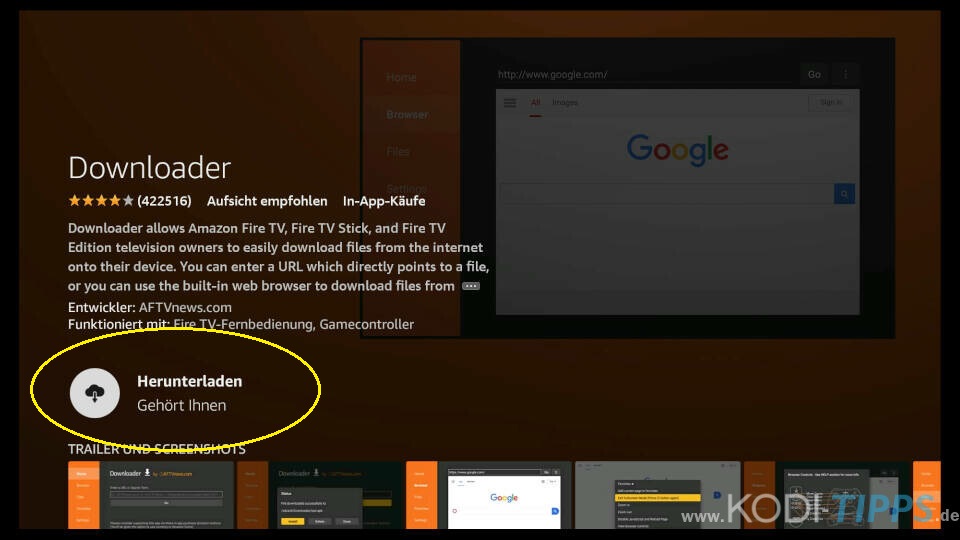
Please start the app now!
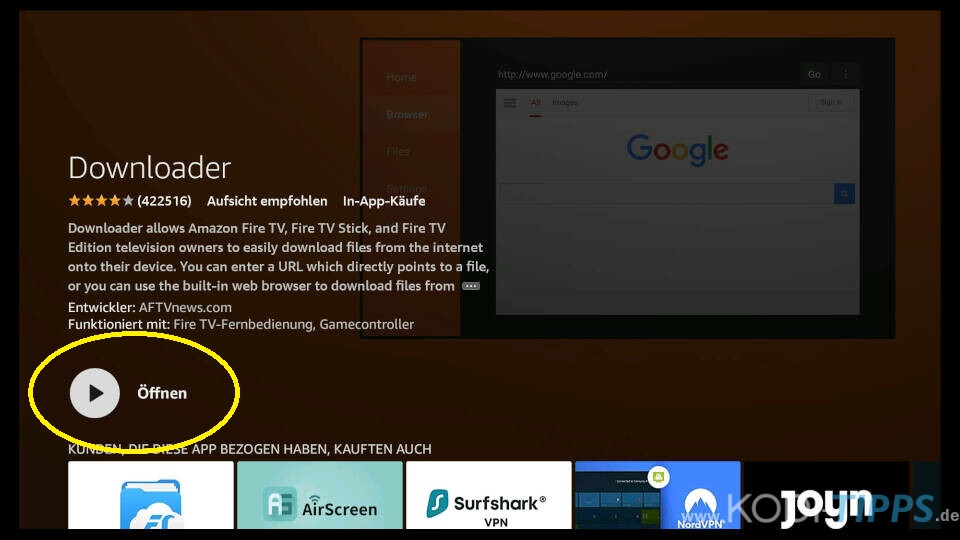
Please press Allow if you install such apps then you must Allow, otherwise the apps will not work properly!
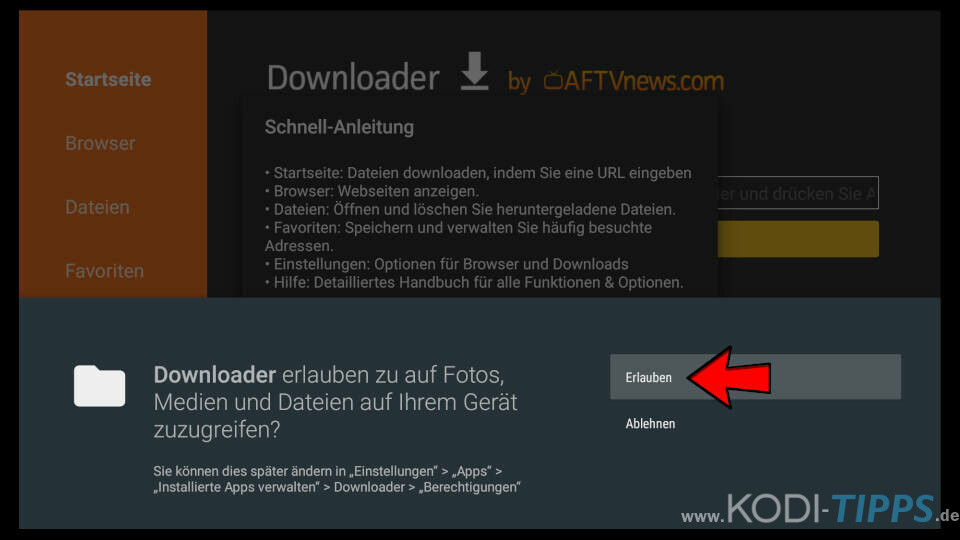
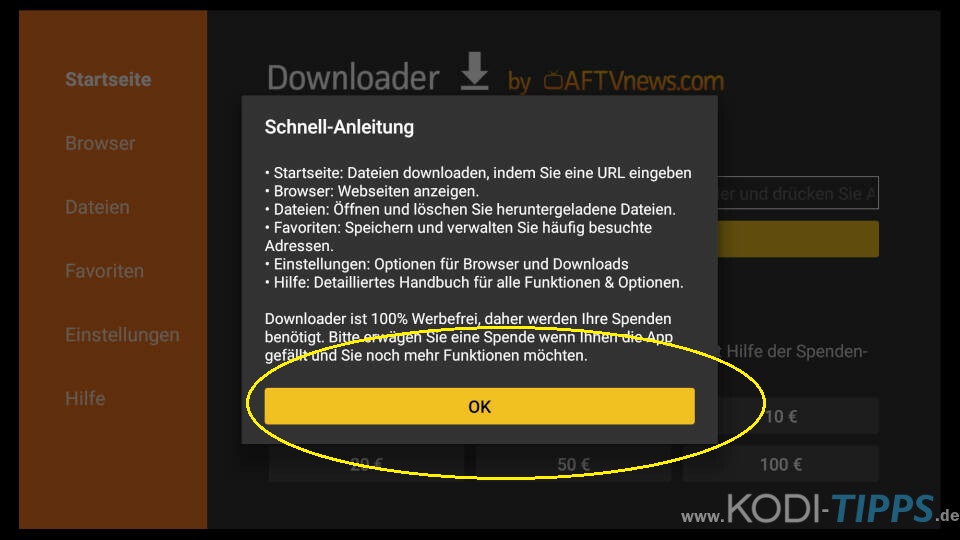
ATTENTION NEW ENTRY CODE FOR DOWNLOAD!
Press OK and enter this code in the URL field: 250931
Then simply install the app and either start the app directly or in the main menu.
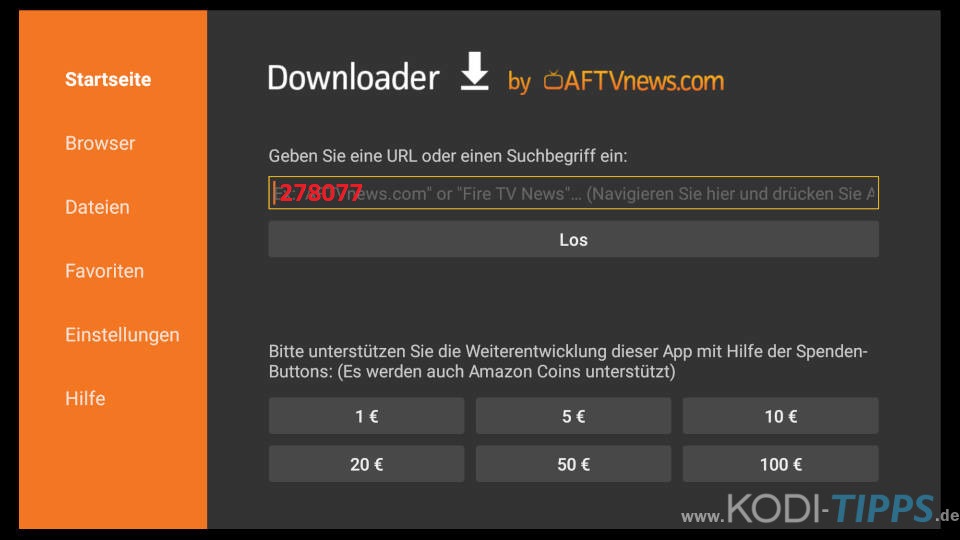
Start APP:
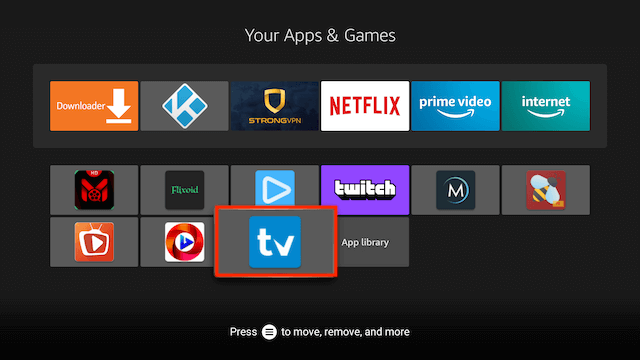
Add a playlist, always select the type of playlist Xtream Codes.
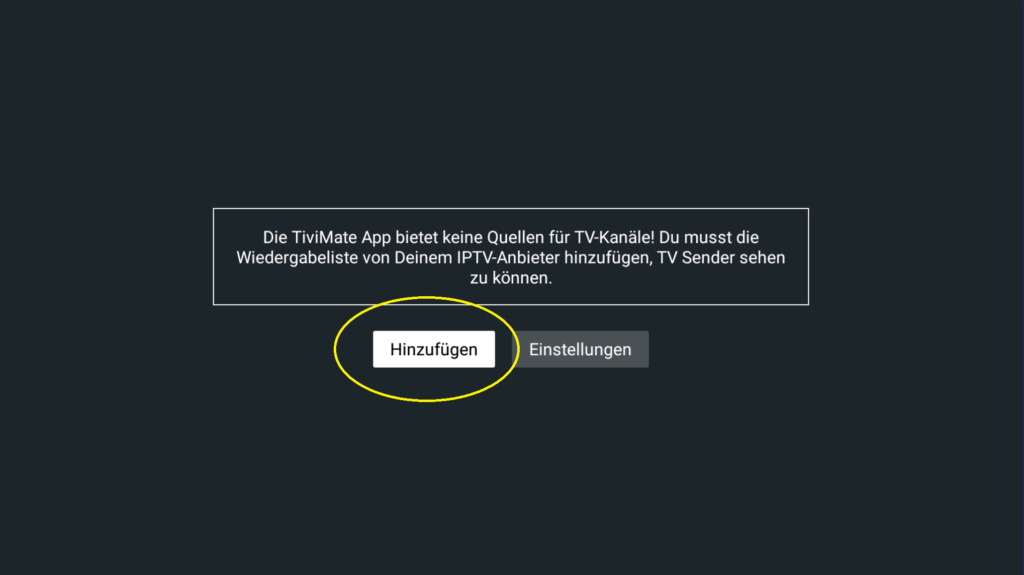
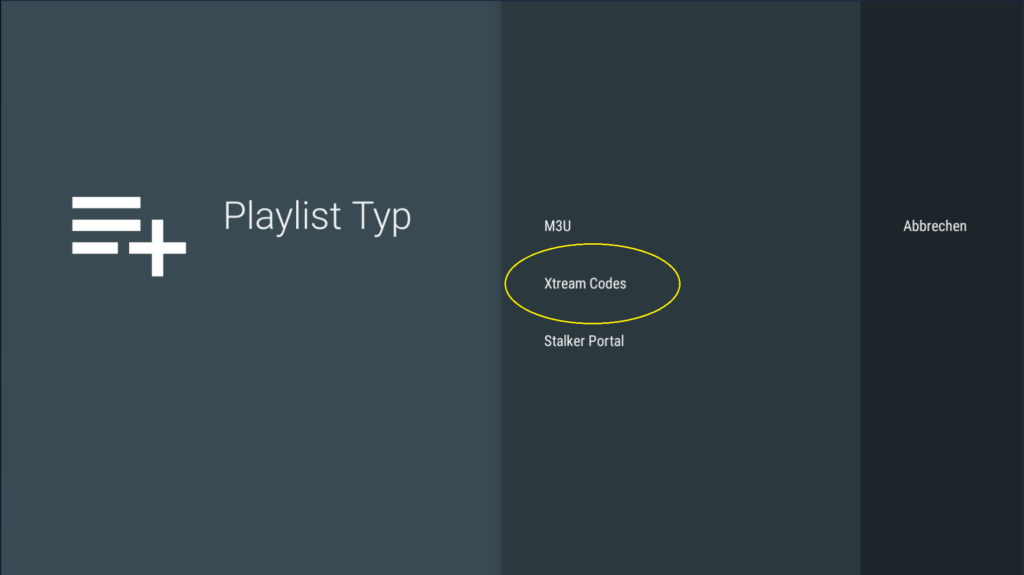
Enter the data you received after purchase (in the web shop, click on Services -> My IPTV Products -> click on the name of your order)
Server URL with port – Username – Password – Please leave Include VOD selected, VODs are films and series.
Then press Next.
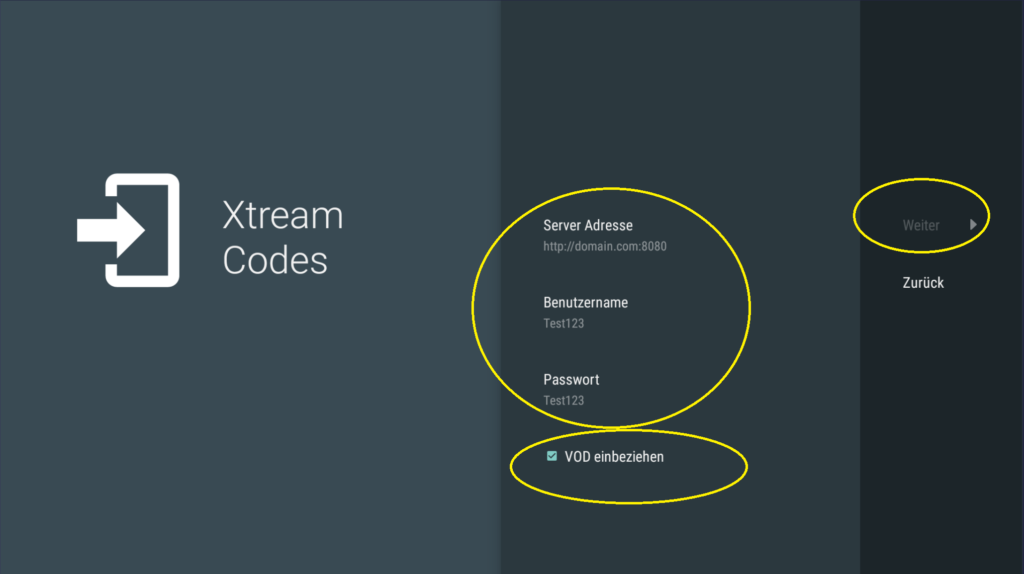
Your playlist will now be added, this may take a while, then you can give it a name and click Done.
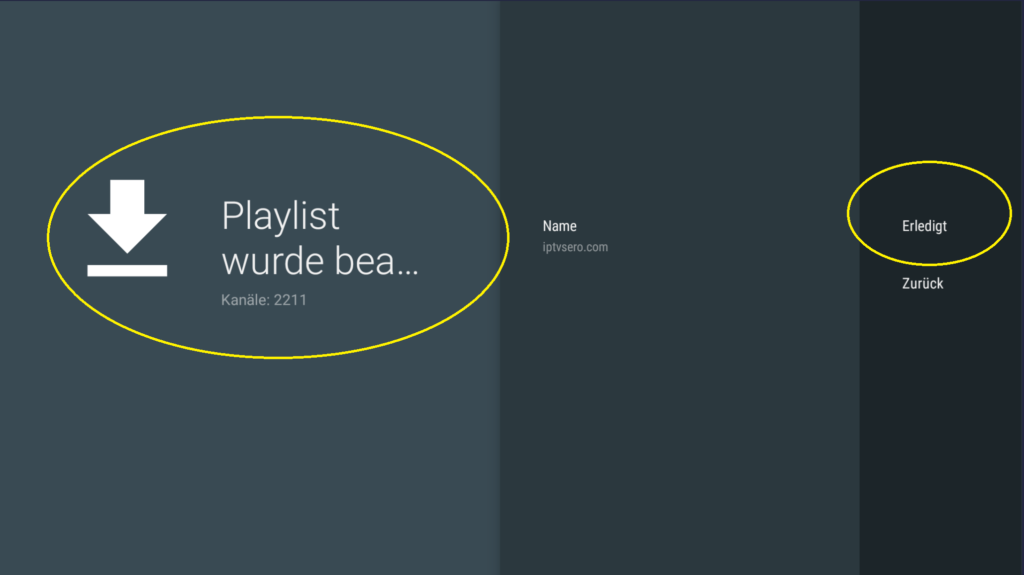
Your playlist should now be active and you should see the channel overview, but that’s not finished yet, you cannot watch films or series without having Tivimate Premium.
Please install the Tivimate Companion app on an Android phone or on an Android emulator such as BlueStacks.

Start the Tivimate Companion app and select Sign in, then you have to Register!
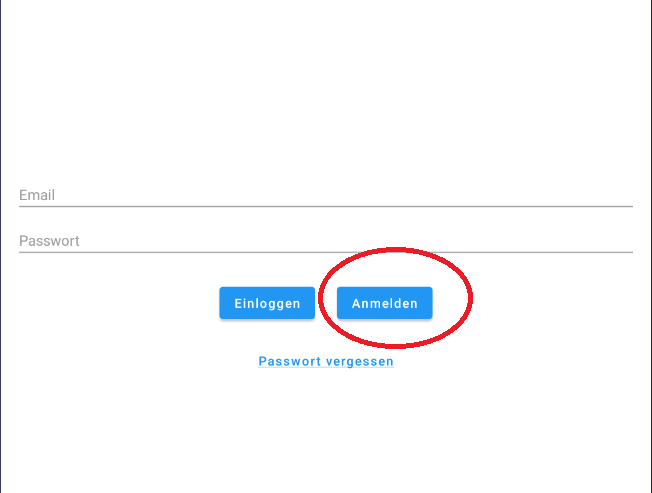
Please take out a subscription, whether annual or lifetime – lifetime means forever!
You pay with Google Play credit, Paypal or other payment methods.
After you have bought the subscription, proceed as follows:
On your FireTV device, go to Settings in the Tivimate app, to do this, press the back button once in the channel overview
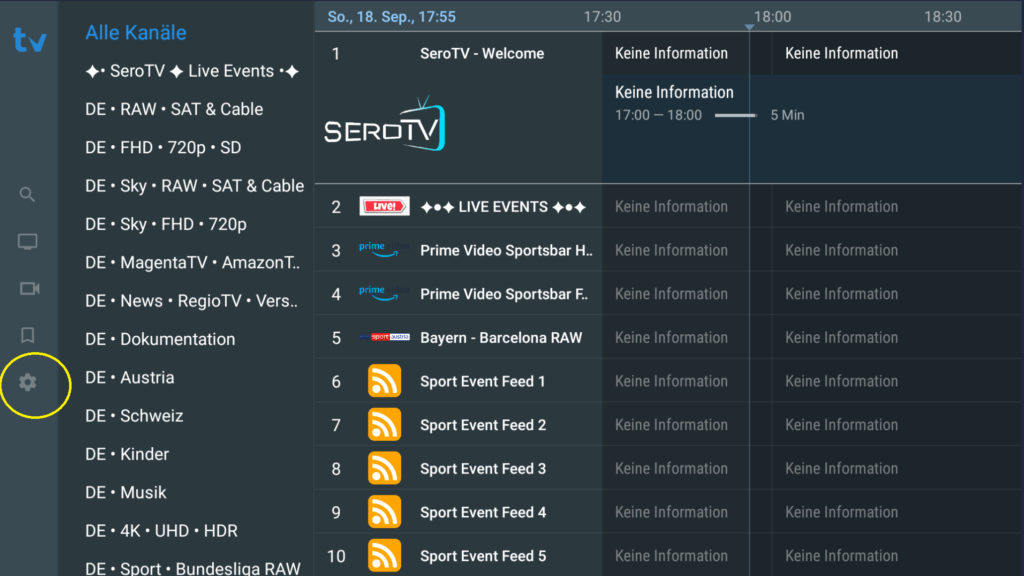
Go to Activate Premium, press continue and then select Account
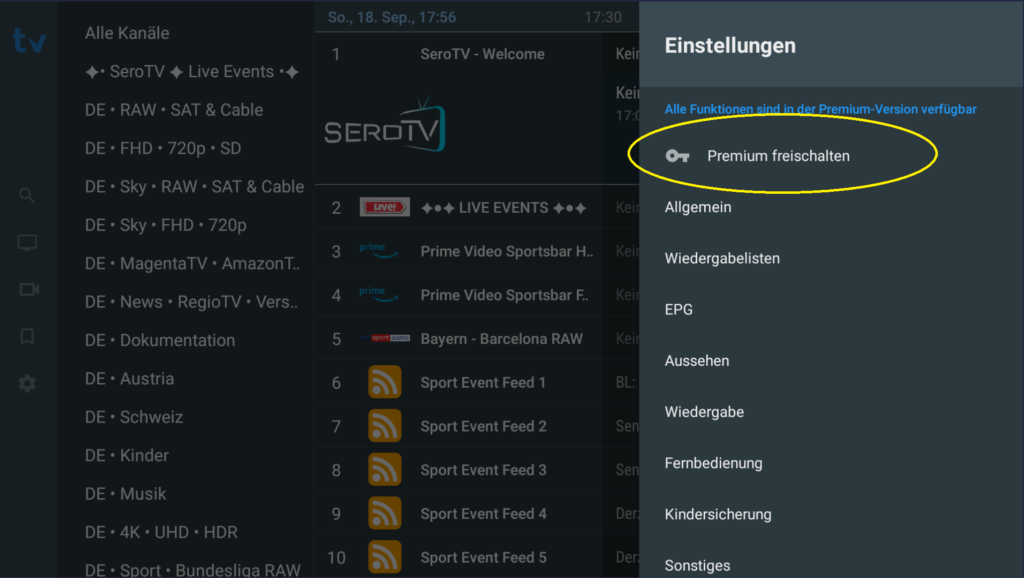
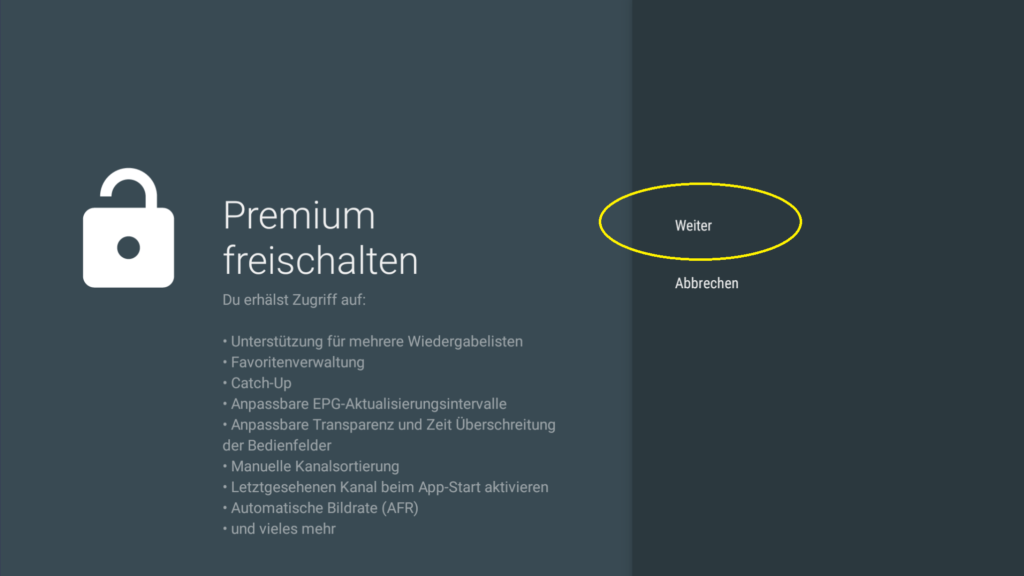
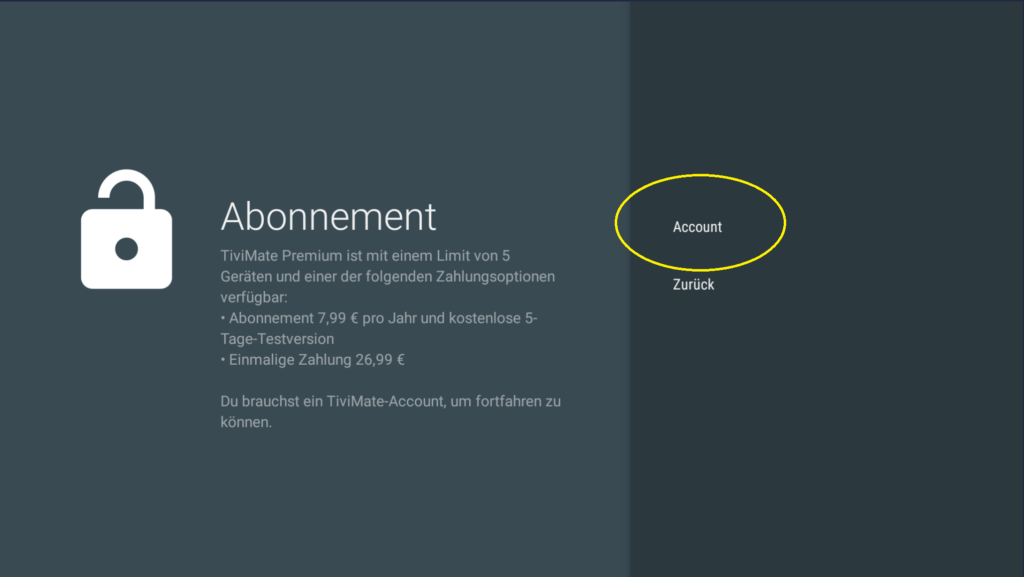
Now enter your account details here that you used to register in Tivimate Companion, then press continue and activate device, then you are done.
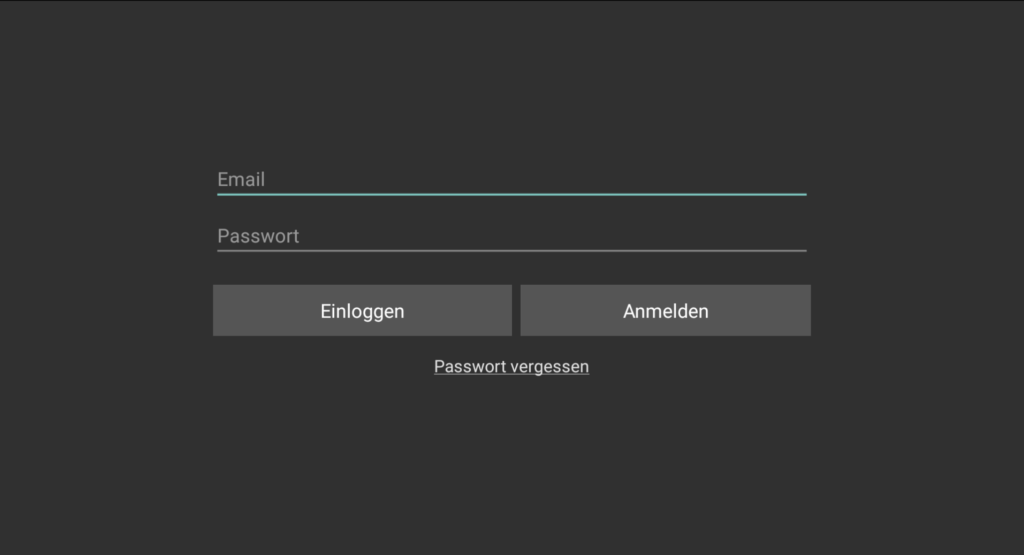
Have fun with Tivimate!
Get Started with the Best IPTV Subscription Service We’re ready to help you. Our support is here, just send a message.